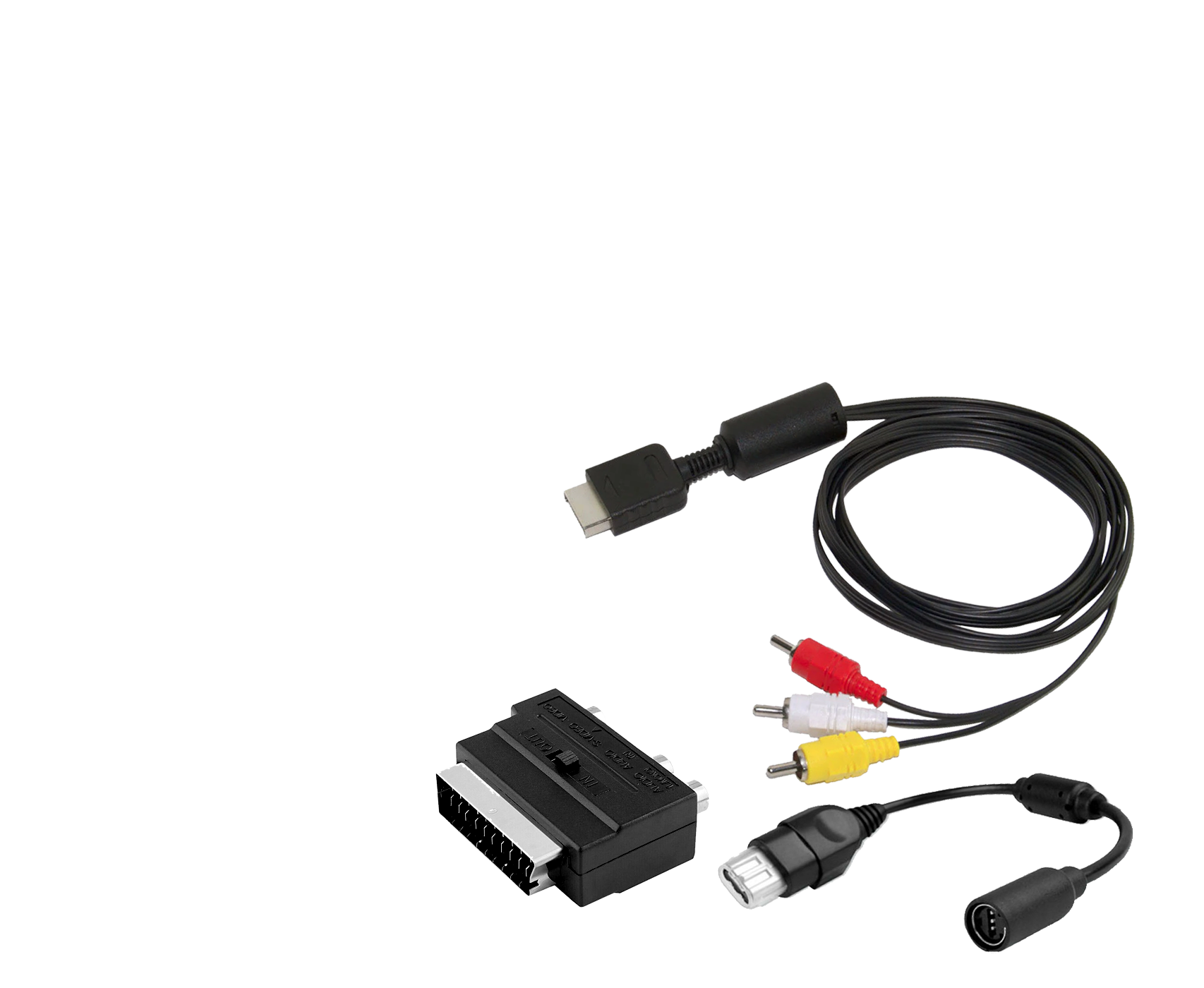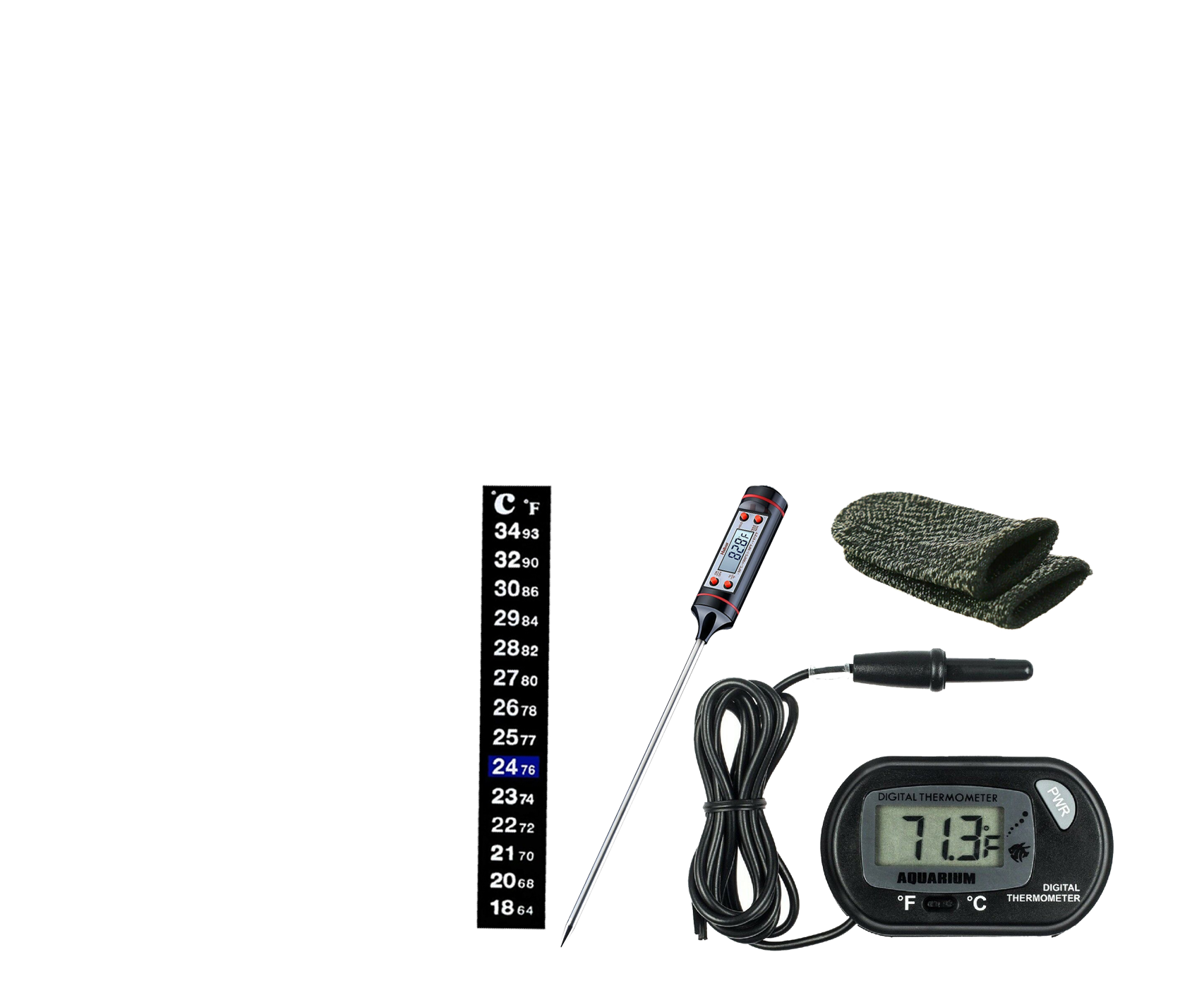In today’s technology-driven world, having the right connectors and adapters can make a huge difference in your home entertainment or office setup. Two incredibly useful accessories are the 90-degree bend HDMI male-to-female connector converter and the HDMI to mini adapter. These tools can help you manage tight spaces and connect various devices effortlessly. In this blog, we’ll explore the benefits, uses, and features of these handy connectors.
What is a 90-degree Bend HDMI Male to Female Connector Converter?
A 90-degree bend HDMI male-to-female connector converter is a small device that allows you to change the orientation of an HDMI cable by 90 degrees. This is particularly useful in situations where space is limited, such as behind wall-mounted TVs, computer monitors, or in AV cabinets.
Benefits of a 90-Degree Bend HDMI Connector
- Space Management:
- Ideal for tight spaces where a straight HDMI cable might be difficult to connect, such as behind TVs or in cramped media cabinets.
- Cable Protection:
- Reduces strain on HDMI cables by providing a more natural bend, which can prolong the life of your cables and connectors.
- Improved Aesthetics:
- Helps maintain a cleaner, more organized appearance by keeping cables tucked neatly behind devices.
- Enhanced Flexibility:
- Allows you to position your devices more freely without worrying about damaging the cables or connectors.
Uses for a 90 Degree Bend HDMI Connector
- Home Theater Systems:
- Connect HDMI cables to wall-mounted TVs or tight spaces in entertainment centers.
- Gaming Setups:
- Ensure a secure and strain-free connection for gaming consoles placed in tight spaces.
- Office Environments:
- Use in office setups where monitors are placed close to walls or partitions, preventing cable damage and clutter.
What is an HDMI to Mini Adapter?
An HDMI to mini adapter is a small, handy device that allows you to connect standard HDMI cables to devices with a mini HDMI port. This adapter is commonly used with cameras, tablets, and other portable devices that use a mini HDMI connection.
Benefits of an HDMI to Mini Adapter
- Versatile Connectivity:
- Enables you to connect devices with mini HDMI ports to standard HDMI cables, allowing for broader compatibility with displays and projectors.
- Portability:
- Small and lightweight, making it easy to carry around with your camera or portable device for on-the-go connectivity.
- High-Quality Transmission:
- Ensures a reliable and high-quality signal transmission, supporting high-definition video and audio.
- Cost-Effective:
- A simple and affordable solution to expand your connectivity options without needing multiple cables.
Uses for an HDMI to Mini Adapter
- Photography and Videography:
- Connect your camera or camcorder to a larger display for real-time monitoring or playback.
- Presentations:
- Use with tablets or small devices to connect to projectors or external monitors for presentations and meetings.
- Home Entertainment:
- Link portable devices to your home theater system for viewing photos, videos, and other media on a larger screen.
How to Use a 90 Degree Bend HDMI Connector and HDMI to Mini Adapter
- 90 Degree Bend HDMI Connector:
- Step 1: Identify the HDMI port where you need to make the connection.
- Step 2: Insert the male end of the 90-degree connector into the HDMI port.
- Step 3: Plug the HDMI cable into the female end of the connector.
- Step 4: Arrange the cable as needed to fit within the confined space.
- HDMI to Mini Adapter:
- Step 1: Identify the mini HDMI port on your device (e.g., camera, tablet).
- Step 2: Insert the mini HDMI end of the adapter into the mini HDMI port.
- Step 3: Connect a standard HDMI cable to the adapter’s HDMI port.
- Step 4: Connect the other end of the HDMI cable to your display or projector.
Key Features to Look for in HDMI Connectors and Adapters
- Build Quality:
- Ensure the connectors and adapters are made from high-quality materials to withstand frequent use and provide a stable connection.
- Gold-Plated Contacts:
- Look for gold-plated contacts for better conductivity and resistance to corrosion, ensuring a reliable signal transmission.
- Compact Design:
- Choose designs that are compact and lightweight for easy portability and minimal space usage.
- Compatibility:
- Verify that the connectors and adapters are compatible with your devices and support the necessary HDMI standards (e.g., HDMI 2.0, 4K support).
- Ease of Use:
- Opt for plug-and-play designs that don’t require additional drivers or software.