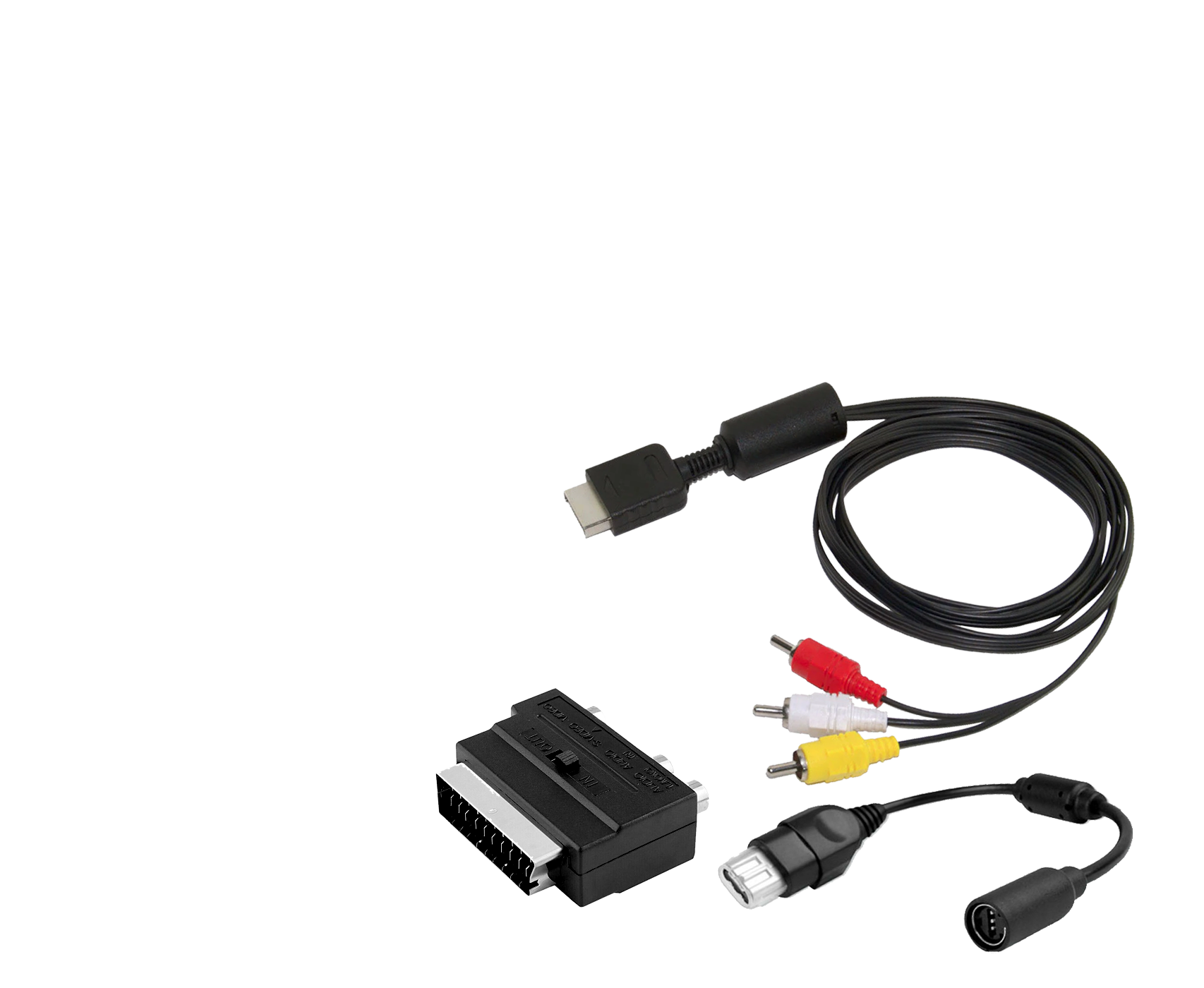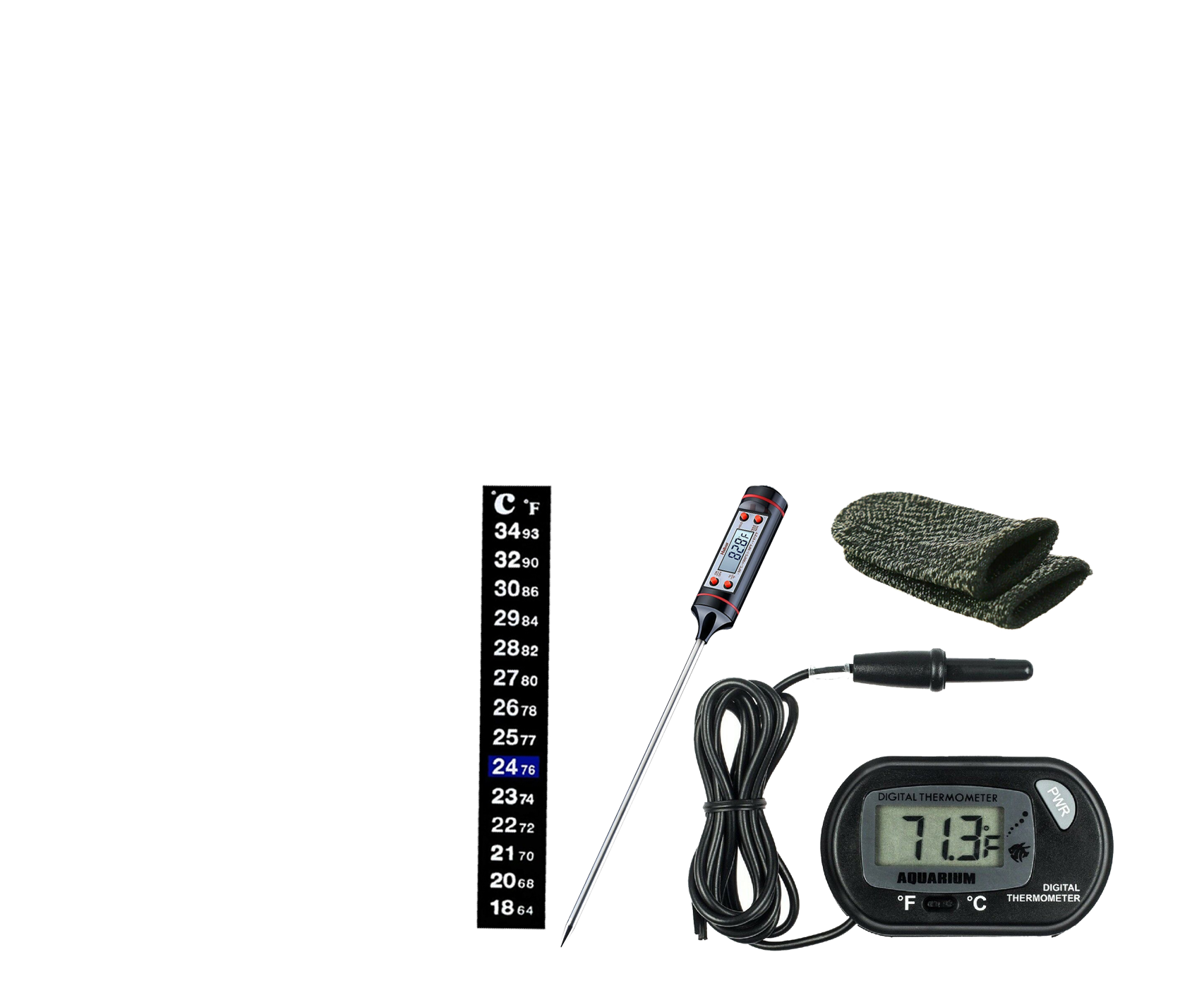In today’s rapidly evolving tech landscape, keeping all your devices compatible can be challenging. One common issue many people face is connecting modern devices with HDMI outputs to older displays or projectors that only have VGA inputs. This is where an HDMI to VGA adapter or converter comes in handy. In this blog, we’ll explore what HDMI to VGA adapters are, how they work, and why you might need one.

What is an HDMI to VGA Adapter?
An HDMI to VGA adapter is a device that converts the digital HDMI signal from a modern device (like a laptop, desktop, Blu-ray player, or gaming console) into an analog VGA signal, allowing it to be displayed on older monitors, projectors, or TVs that only have VGA ports.
Why You Might Need an HDMI to VGA Adapter
- Compatibility with Older Displays:
- Many schools, offices, and homes still use projectors, monitors, and TVs that only support VGA input. If you need to present or display content from a modern HDMI-only device on these older displays, an HDMI to VGA adapter is essential.
- Cost-Effective Solution:
- Instead of replacing perfectly functional older displays, using an HDMI to VGA adapter allows you to extend their usability, saving money and reducing electronic waste.
- Portable and Convenient:
- HDMI to VGA adapters are typically small and portable, making them easy to carry in your laptop bag or pocket. This is especially useful for business travelers and students who may encounter various types of display equipment.
How Does an HDMI to VGA Adapter Work?
An HDMI to VGA adapter works by converting the digital video signal from HDMI into an analog signal that can be displayed through a VGA connection. Here’s a simplified breakdown of the process:
- Digital to Analog Conversion:
- HDMI transmits a digital signal, while VGA relies on an analog signal. The adapter includes a digital-to-analog converter (DAC) that translates the digital HDMI output into an analog VGA signal.
- Signal Processing:
- Some adapters also process the signal to ensure compatibility with various VGA displays. This may include scaling the resolution or adjusting the aspect ratio.
- Audio Handling:
- HDMI carries both video and audio signals, but VGA only transmits video. Some HDMI to VGA adapters come with an additional audio output (usually a 3.5mm jack) to connect your audio to speakers or headphones.

Types of HDMI to VGA Adapters
- Passive Adapters:
- Passive adapters are straightforward and inexpensive. They work well for devices that can output a VGA-compatible signal directly through the HDMI port. However, they might not be suitable for all devices and displays due to limited signal processing capabilities.
- Active Adapters:
- Active adapters have built-in signal processing hardware to ensure compatibility with a wider range of devices and displays. They are slightly more expensive than passive adapters but offer better performance and reliability.
- Adapters with Audio Support:
- Some active adapters include a separate audio output, allowing you to route the audio from your HDMI source to external speakers or headphones since VGA does not carry audio.

How to Use an HDMI to VGA Adapter
- Connect the HDMI End:
- Plug the HDMI connector into the HDMI output port of your modern device (e.g., laptop, desktop, Blu-ray player).
- Connect the VGA End:
- Plug the VGA connector into the VGA input port of your older display (e.g., monitor, projector, TV).
- Connect Audio (If Needed):
- If your adapter supports audio output, connect an audio cable from the adapter’s audio jack to your speakers or audio input on the display device.
- Power the Adapter (If Required):
- Some active HDMI to VGA adapters require external power. If your adapter has a power input, connect it to a USB power source.
- Adjust Display Settings:
- Once connected, you may need to adjust the display settings on your source device. This can include setting the correct resolution and refresh rate to match the capabilities of your VGA display.