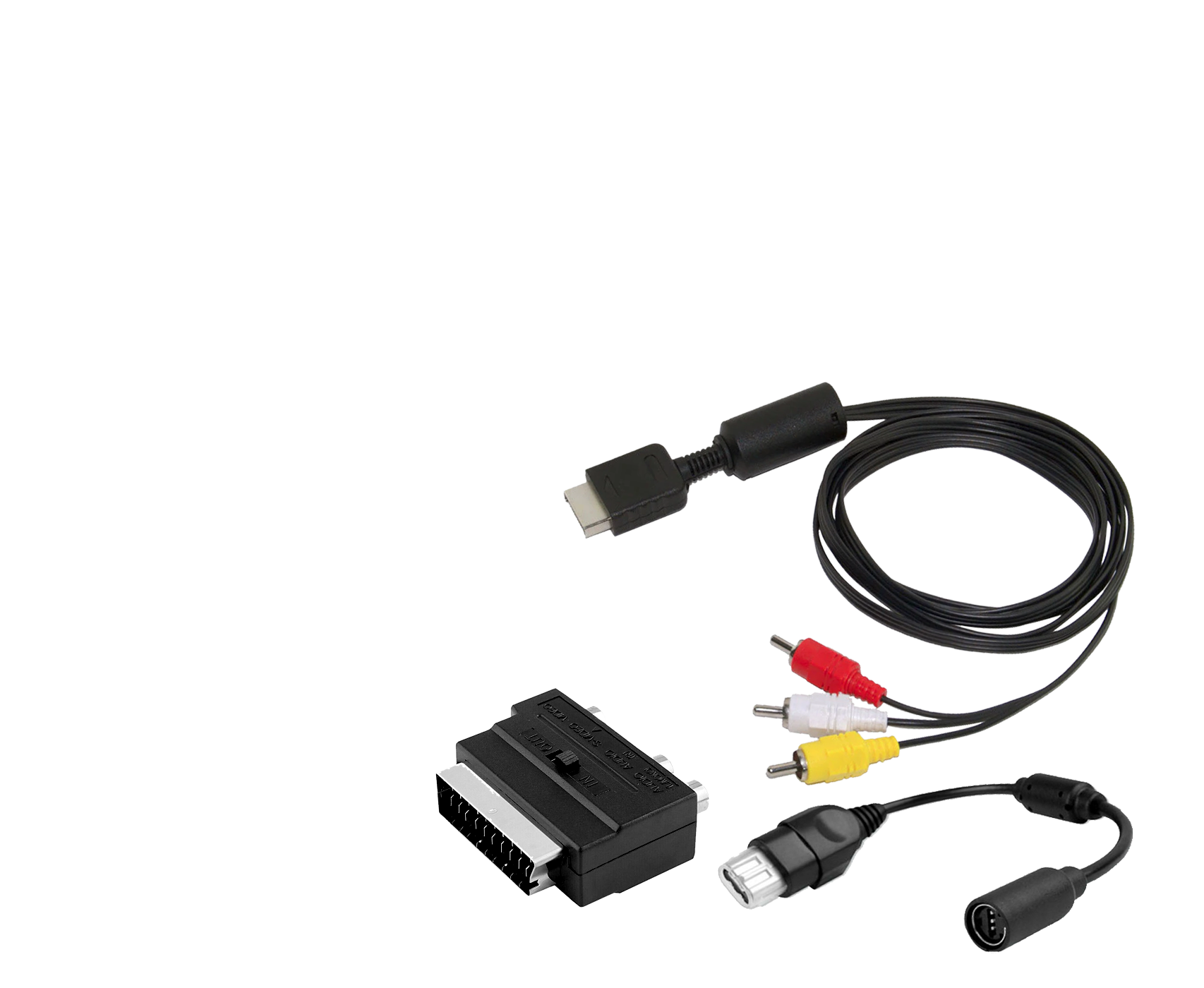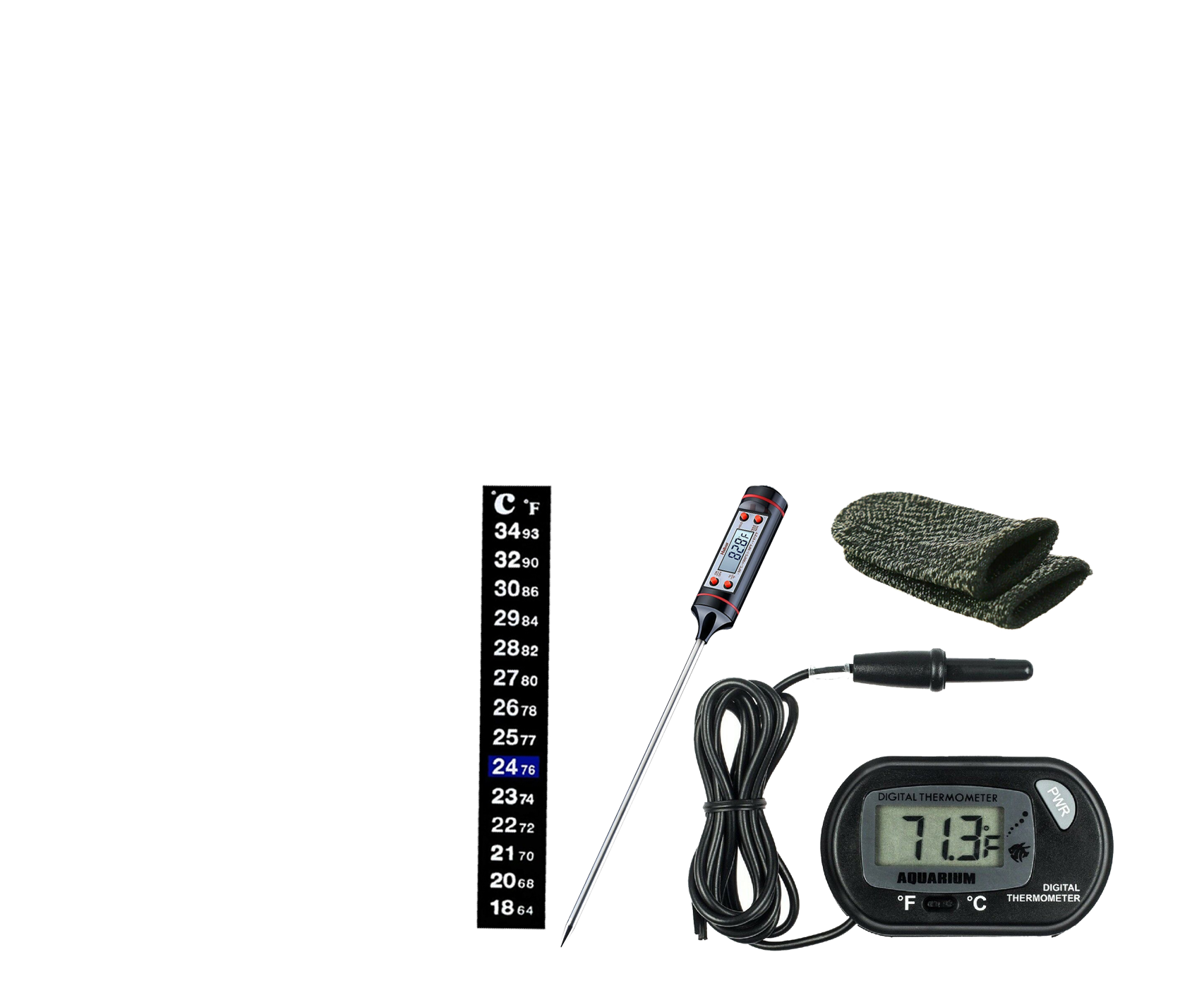In an age where digital data is ubiquitous, managing various types of memory cards can be a hassle. Whether you’re a photographer, videographer, or just someone who loves to capture moments, a 3-in-1 USB multi-function memory card reader is an essential tool. This compact device can streamline your workflow by allowing you to access and transfer data from multiple types of memory cards with ease. In this blog, we’ll explore the benefits, uses, and features of a 3-in-1 USB multi-function memory card reader.
What is a 3-in-1 USB Multi-Function Memory Card Reader?
A 3-in-1 USB multi-function memory card reader is a versatile device that allows you to read and transfer data from various types of memory cards using a single USB port. Typically, these readers support SD (Secure Digital), microSD, and CF (CompactFlash) cards, making them a handy tool for anyone dealing with multiple card formats.
Benefits of a 3-in-1 USB Multi-Function Memory Card Reader
- Versatility:
- With support for multiple card types, you can use a single device to manage all your memory cards. This is particularly useful for photographers and videographers who often use different card types in their cameras and other equipment.
- Convenience:
- Instead of carrying multiple card readers or adapters, you only need one device. This simplifies your gear and makes it easier to transfer data on the go.
- Speed:
- Modern memory card readers offer high-speed data transfer rates, allowing you to quickly and efficiently move large files, such as high-resolution photos and videos, from your memory cards to your computer.
- Compatibility:
- These card readers typically work with a wide range of devices, including desktops, laptops, and tablets, thanks to their USB interface. Some models also support USB-C for compatibility with newer devices.
- Portability:
- Compact and lightweight, a 3-in-1 USB card reader is easy to carry in your camera bag, laptop case, or even your pocket, ensuring you have access to your data whenever and wherever you need it.
Common Uses for a 3-in-1 USB Multi-Function Memory Card Reader
- Photography and Videography:
- Transfer photos and videos from your camera’s SD, microSD, or CF cards to your computer for editing and storage.
- Backup and Storage:
- Easily back up important files from your memory cards to your computer or external hard drive, ensuring your data is safe and accessible.
- Data Transfer:
- Quickly move files between devices, such as from your smartphone’s microSD card to your laptop, without the need for internet or cloud storage.
- File Management:
- Organize and manage files directly from your memory cards, making it easy to delete unwanted files or organize data into folders.
Key Features to Look for in a 3-in-1 USB Multi-Function Memory Card Reader
- High-Speed Data Transfer:
- Look for readers that support USB 3.0 or higher to ensure fast data transfer speeds, especially important when dealing with large files.
- Broad Compatibility:
- Ensure the reader is compatible with various operating systems (Windows, macOS, Linux) and supports both USB-A and USB-C connections if needed.
- Durable Build:
- Choose a reader made from high-quality materials to withstand frequent use and potential travel-related wear and tear.
- Indicator Lights:
- Some card readers come with LED indicator lights to show when a card is inserted and data is being transferred, providing an extra layer of user-friendly functionality.
- Compact Design:
- Opt for a lightweight and portable design that’s easy to carry, making it convenient to use the card reader anywhere.
How to Use a 3-in-1 USB Multi-Function Memory Card Reader
- Insert the Memory Card:
- Insert your memory card (SD, microSD, or CF) into the corresponding slot on the card reader.
- Connect to Device:
- Plug the card reader into a USB port on your computer or compatible device.
- Access Files:
- Your computer should automatically recognize the card reader, allowing you to access the files on the memory card through your file explorer.
- Transfer Data:
- Transfer files by copying and pasting them to your desired location on your computer or external storage.
- Safely Eject:
- Once you’re done, make sure to safely eject the memory card to avoid data corruption.